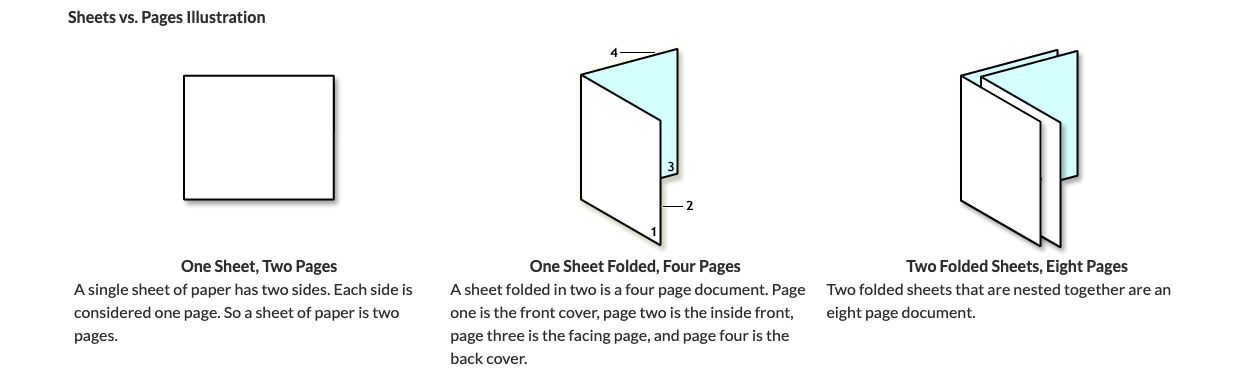_____________________________________________________________________________________________________________
What is your Rock Solid Guarantee?
At Impactica, we strive to provide our Customers with the best possible printing experience. We take great pride in our work and want our Clients to be delighted with their purchase. If you are not 100% satisfied with your order for any reason, please contact our customer service department. Our representative will document your complaint and create a ticket for your reference.
-100% Refund or reprint on any defective print orders. Defective product refunds and reprints shall not exceed the amount paid by the User. Impactica is not responsible for mistakes (spelling errors, omissions, or any part of the design itself) overlooked by the User.
-100% Free expedited reprint on any orders lost in transit. Free expedited reprint on any orders lost in transit is limited to orders less than or equal to $500.
All policies are subject to change without prior notification. Determination of defect is at the sole discretion of Impactica. In most cases, Customers will be requested to submit digital photos documenting the product defect and/or ship the defective products back to customer service. Turnaround and shipping for reprint orders will vary depending upon available production capacity and manager’s discretion.
Does Impactica offer design services?
No. At Impactica our primary focus is on bringing the highest quality and largest selection of printed products to Canadian businesses.
For artwork, we strongly recommend reaching out to a qualified graphic designer as they are best equipped to deliver high quality, print-ready design. Alternatively, there are many resources at the fingertips of those who what to embark on the design process themselves simply by looking online.
Can I order PMS Spot Colour printing from Impactica?
Yes, however, you must place a custom order for jobs with PMS spot colours. All orders placed online use the four colour process (CMYK) printing method. Our pre-press equipment and presses are calibrated to SWOP standards.
If you are trying to match a specific Pantone colour via the CMYK process, please be sure to use a Pantone Spot to CMYK Colour Bridge.
Can I combo smaller size orders on a larger sheet?
Sure, but you will only receive the original parent sheet. The smaller "nested" elements will not be cut out of the sheet. For example, You order an 11" x 17" poster and fill it up with a business card, a 4" x 6" postcard, and a 8.5" x 11" sell sheet, and pay the 11" x 17" poster price. If you order an 11" x 17" poster, you will receive EXACTLY what you ordered, an 11"x 17" poster. You can put whatever you want on it, but we won't cut down your individual smaller size elements. If you attempt to do this, please make sure that all your cropping and cut marks are correct. WE ARE NOT responsible if your layout is incorrect, and your "nested" products do not back up or cut out correctly.
Can you print a different quantity than you have on your website?
Most likely. If you are looking for something not listed on our website simply send us a custom quote request and one of our customer service agents will be happy to assist you.
My order arrived and I am unhappy with it. What can I do?
At Impactica, we strive to provide our Users with the best possible printing experience. We take great pride in our work and want our Users to be delighted with their purchase. If you are not 100% satisfied with your order for any reason, please contact our customer service department. Our representative will document your complaint and create a ticket for your reference.
-100% Refund or reprint on any defective print orders. Defective product refunds and reprints shall not exceed the amount paid by the User. Impactica is not is not responsible for mistakes (spelling errors, omissions, or any part of the design itself) overlooked by the User.
-100% Free expedited reprint on any orders lost in transit. Free expedited reprint on any orders lost in transit is limited to orders less than or equal to $500.
All policies are subject to change without prior notification. Determination of defect is at the sole discretion of Impactica. In most cases, Users will be requested to submit digital photos documenting the product defect and/or ship the defective products back to customer service. Turnaround and shipping for reprint orders will vary depending upon available production capacity and manager’s discretion.
Will my printed job look exactly like it does on my computer screen?
No, the gamut of of colours available to printers is much less than the gamut of colours available to computer monitors. Consider the difference between what the eyes see (20 million colours), what the monitor displays (16.7 million colours), and what a printing press can produce (2-4 thousand colours). The general rule is that images and colours appear darker in printed form than on a computer screen.
*RGB vs. CMYK: Working in colour is all about managing your expectations, because the colours you see on the computer screen will never be quite the same as the colours that are printed on the press. The little dots on the monitor are like that of the television screen: red, green and blue (RGB) light emitting diodes. The little dots printed on paper are made up of four pigmented inks, cyan, magenta, yellow, and black (CMYK) that combine to reproduce a photograph or illustration. The term “four colour process” is this combination of CMYK which is the basis for all printing processes, including digital. To make matters more complex, the gamut of colours available to printers is much less than the gamut of colours available to computer monitors. Consider the difference between what the eyes see (20 million colours), what the monitor displays (16.7 million colours), and what a printing press can produce (4000 colours).
*Problem Colours: Remember, four-colour process can only represent a fraction of the colours that computer screens display. That means there are an untold number of colours your computer software lets you produce that can’t be easily reproduced in print. Here are some colours that are hard to reproduce with standard four-colour process inks:
-rich greens, hot purples, deep reds
-bright greens, oranges and purples
-fluorescent yellow, pink or turquoise
It is important to change all documents to CMYK colour mode before submitting them to print. It is best to work on documents you intend on printing in CMYK mode so you have the best idea of how colours will turn out when printed. Remember that screens are illuminated while printing gets its brightness from the white of the paper. The general rule is that images and colours appear darker in printed form.
*"RGB vs CMYK", "Problem Colours" excerpts were taken from Designer Guidelines by Mohawk Connects.
Can I combine orders?
Unfortunately no. Once your order is submitted, we are off to the races. You can modify/cancel your order, but we are unable to combine orders.
Can I change shipping address?
Yes. You can modify your shipping address by calling our Customer Service Dept at 1-888-433-9794. You cannot modify your shipping address on our website as our Customer Service Agent will need to credit/debit your original shipping charge against the new one.
I’ve just submitted an order, can I modify or cancel my order?
We get it. Sometimes mistakes happen and you need to make unexpected changes. The sooner you let us know the better your chances will be to make order changes. Please call our Customer Service Desk at 1-877-433-9794. We will do everything we can do to modify or cancel your order before production starts. Unfortunately, once production has started we are unable to change or modify orders.
Can you refuse my order?
Yes. We reserve the right to refuse an order at our discretion. We reserve the right to refuse orders which in our opinion contain offensive, indecent, and improper material including those of an illegal nature or that infringe on the rights of any third party. Even if we print your order, under our Terms of Use, you (the Customer) accept full legal liability for the content of material processed and printed on your behalf and under your instructions. The link to our Terms of Use is at the bottom of the website.
What turnaround times do you offer?
Most products can be manufactured within 2-7 business days, depending on the size, quantity ordered, and the complexity of the project. The estimated turnaround includes the time it takes us to manufacture your product combined with the estimated shipping time. This "estimated turnaround time" is shown for each product in the shopping cart.
The Standard and Rush turnaround time advertised on this site is based on the typical number of days a print job can completed under normal circumstances, excluding Saturdays, Sundays and holidays.
Please note: if you order multiple products with different turnaround times, we will ship everything together based on the product with the longest manufacturing time. For instance, you order Basic Business Cards with an estimated delivery date of 3 days and Pocket Folders with an estimated delivery date of 5 days. You will receive both the business cards and pocket folders in 5 days. If you would like the business cards to arrive before the pocket folders, you must place two separate orders.
Lastly, we make every effort meet the estimated delivery time for all projects. Please keep in mind that it is an estimate and unforeseen events do occur. Impactica’s responsibility is limited to preparing your printing order and turning it over to the carrier for shipping. Shipping transit times vary and Impactica assumes no responsibility for delays caused by shipping carriers, weather or any damages resulting from the failure to receive a job on time. Your order may arrive late due to unforeseen delays in delivery service, the breakdown of equipment, illness, etc.
When does production of my order start?
Production will start when all of the following are met: all print-ready artwork is uploaded, full payment has been received, and when you approve your final proof (if you requested a proof).
Is it necessary for me to approve my proof?
Yes. Production of your order will not start until we receive your proof approval. If you have requested an email proof (softproof), the proof approval must be received by us via the emailed approval link we send you. If you have requested a hard copy proof, the signed and approved proof must be received by us by mail, email, or fax. For orders and/or proofs that are approved after 8:00 AM, the production turnaround time starts the next business day.
Do you ship outside of Canada?
Currently, Impactica’s Online Storefront only sells to the Canadian marketplace. However, if you are located outside of Canada, you can still buy our products. All you need to do is submit your order directly to our Orderdesk via email, phone, or through our custom quote page.
My order has arrived damaged. What should I do?
Please inspect your order closely prior to accepting it from the courier. If there is visible damage to the packaging and the contents are compromised do not accept the delivery. This allows us to make a claim against the shipping company.
However, if you are reading this, you probably have already accepted the package. Have no fear, at Impactica we strive to provide our Users with the best possible experience. Please contact our customer service department. Our representative will document your complaint and create a ticket for your reference. In most cases, Users will be requested to submit digital photos documenting the product defect and the package condition. Turnaround and shipping for reprint orders will vary depending upon available production capacity and manager’s discretion. We strive to expedite the reprint of all defective orders.
-100% Refund or reprint on any defective print orders. Defective product refunds and reprints shall not exceed the amount paid by the User or $1,000.00 (whichever is less).
-100% Free expedited reprint on any orders lost in transit. Free expedited reprint on any orders lost in transit is limited to orders less than or equal to $500.
All policies are subject to change without prior notification. Determination of defect is at the sole discretion of Impactica.
Does the Estimated Turnaround time include the shipping time?
The Estimated Turnaround includes the time it takes us to manufacture your product combined with the estimated shipping time. This "estimated turnaround time" is shown for each product in the shopping cart.
Please note: if you combine multiple products with different turnaround times, we will ship everything together based on the product with the longest manufacturing time. For instance, you order Basic Business Cards with an estimated delivery date of 3 days and Pocket Folders with an estimated delivery date of 5 days. You will receive both the business cards and pocket folders in 5 days. If you would like the business cards to arrive before the pocket folders, you must place two separate orders.
Lastly, we make every effort meet the estimated delivery time for all projects. Please keep in mind that it is an estimate and unforeseen events do occur. Impactica’s responsibility is limited to preparing your printing order and turning it over to the carrier for shipping. Shipping transit times vary and Impactica assumes no responsibility for delays caused by shipping carriers, weather or any damages resulting from the failure to receive a job on time. Your order may arrive late due to unforeseen delays in delivery service, the breakdown of equipment, illness, etc.
What shipping carriers do you use?
Orders placed online are shipped with either Canada Post or Purolator. You can choose which carrier you prefer upon checkout. If your order is being shipped to a PO box you are limited to Canada Post only.
Custom orders can be fulfilled by any carrier you choose. This can be organized by our Custom Order Team.
Can I pick-up my order?
Absolutely. You can choose the “pick-up” option when placing your order. This will save you the shipping cost. Please do not come to our facility to collect your order until you have received an “Order Ready for Pick-up” email notification or phone call.
Can I have my order shipped via RUSH/EXPRESS service?
Absolutely. Just select the faster shipping options in your cart upon checkout. Please note: choosing a faster shipping option will not expedite the production of your order. It will just expedite the shipping portion.
What is bleed, trim and safe area?
What is bleed?
Does your artwork contain images, text or graphics that extend to the very edge of the finished piece? This is called "bleeding off the edge" or simply "bleed". Files with bleed need to be built to the final trim size plus 1/8" extra on each side for the bleed. Example, if you are ordering an 8.5" x 11" sell sheet, the graphic file's size should 8.75" x 11.25". When saving the file into the proper format (preferably PDF), do not use any crop or printer's marks. These will increase the dimensions of the file.
Bleed refers to a background colour, graphic, or image that extends to the edge of the finished paper size and beyond. It's difficult for printing equipment to apply ink up to the cut edge of a sheet of paper. So an extra .125" (3mm) margin is typically added on each side of the design, enabling the background colour, graphic, or image to extend past (i.e., "bleed off") the paper's final trim edge. This extra bleed area will be cut off the printed sheet. For example, a letterhead sheet that incorporates bleed in its design will be 8.75" x 11.25" before being trimmed to a finished size of 8.5" x 11".
In contrast, a piece with no bleed keeps all the printed elements a minimum of .125" (3mm) away from the edge of the paper on all four sides. Nothing is printed to the finished edge of the paper.
Bleed vs. No Bleed
The illustration below shows two pages. The one on the left is a page printed with bleed, before trimming. When trimmed, the finished piece will have colour or graphic content extending to the finished, cut edge on all four sides.
The one on the right shows a page designed without any bleed. When trimmed, the finished piece will have an unprinted border on all four sides.
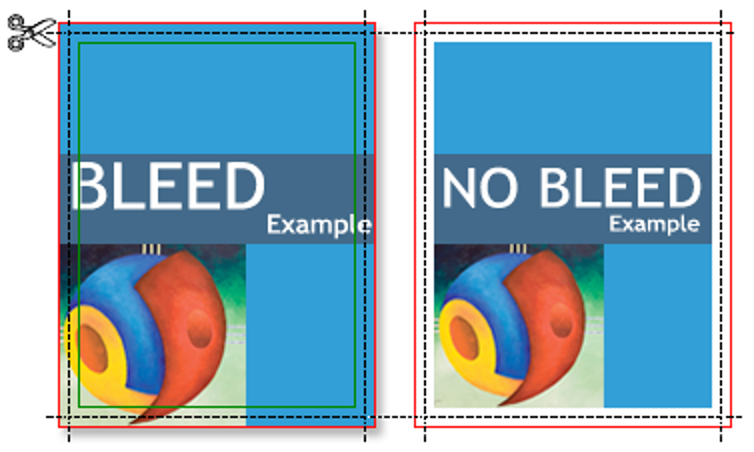
What is the trim edge?
A sheet with bleed is larger than its finished size. The "trim edge" refers to each edge of the sheet after it has been cut to its finished size. Any printed elements that extend beyond the trim edge will be cut off in the process of reducing the paper to its finished size.
What is the safety zone?
To avoid being trimmed off, text and other important matter must stay within a "safety zone" that is is a minimum of .125" (3mm) away from the trim edge. Any design elements that extend beyond the safety zone risk being cut off in the process of trimming the paper to its finished size. For example, the safety zone for an 8.5" x 11" letterhead would be .125" smaller on each side, or 8.25" x 10.75".
Bleed Before and After Trimming
The illustrations below shows two pages. The one on the left shows a document designed with bleed (finished size plus an extra .125" (3mm) on each side). Because minor variations can occur when cutting the paper to its finished size, text and other important elements must stay .125" (3mm) away from the trim edge to avoid being trimmed off.
The illustration on the right shows the printed piece after trimming. Note the last "e" in "Example" has been cut in half because it extended past the safety zone and into the trimming area. Some of the artwork has been cut off for the same reason. Any elements that extend past the safety zone risk being lost in the process of trimming the paper to its finished size.
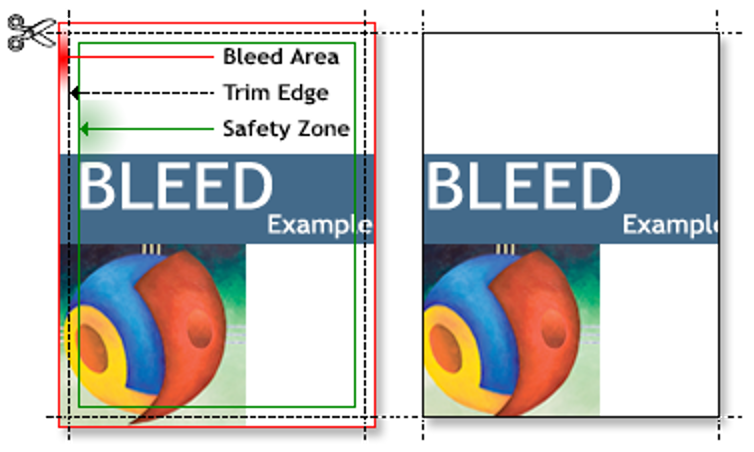
How do I create bleed in my design?
To create bleed in your design, simply make sure the background colour, graphic, or image you want it to bleed extends off the the final trim edge of the page by .125" (3mm).
If you are creating your file in an application such as Photoshop, you must make your document height and width dimensions .25" (6mm) larger than your final trim size. For example, if the finished size is 8.5" x 11" then make your document 8.75" x11.25". Position guides that are .125" from each edge. For design purposes, these guides will represent where the paper (and any of your design elements) will be cut.
Position any background colour, graphic, or image that you want to bleed so they extended past your guides, all the way to the outside edge of the document. Remember, the extra .125" will be cut off after your piece is printed.
What does 4/4, 4/1, or 4/0 mean?
Print industry lingo...
4/0 = 4 over 0 = Full Colour printing on the FRONT and nothing on the back.
4/1 = 4 over 1 = Full Colour printing on the FRONT and 1 colour (normally BLACK INK) on the back.
4/4 = 4 over 4 = Full Colour printing on BOTH SIDES.
RGB vs CMYK, and understanding colour:
Working in colour is all about managing your expectations, because the colours you see on the computer screen will never be quite the same as the colours that are printed on the press. The little dots on the monitor are like that of the television screen: red, green and blue (RGB) light emitting diodes. The little dots printed on paper are made up of four pigmented inks, cyan, magenta, yellow, and black (CMYK) that combine to reproduce a photograph or illustration. The term “four colour process” is this combination of CMYK which is the basis for all printing processes, including digital. To make matters more complex, the gamut of colours available to printers is much less than the gamut of colours available to computer monitors. Consider the difference between what the eyes see (20 million colours), what the monitor displays (16.7 million colours), and what a printing press can produce (4000 colours).
*Problem Colours: Remember, four-colour process can only represent a fraction of the colours that computer screens display. That means there are an untold number of colours your computer software lets you produce that can’t be easily reproduced in print. Here are some colours that are hard to reproduce with standard four-colour process inks:
-rich greens, hot purples, deep reds
-bright greens, oranges and purples
-fluorescent yellow, pink or turquoise
It is important to change all documents to CMYK colour mode before submitting them to print. It is best to work on documents you intend on printing in CMYK mode so you have the best idea of how colours will turn out when printed. Remember that screens are illuminated while printing gets its brightness from the white of the paper. The general rule is that images and colours appear darker in printed form.
*"RGB vs CMYK", "Problem Colours" excerpts were taken from Designer Guidelines by Mohawk Connects.
Paper Stock Grades, Finish and Weight:
Paper can be grouped into two main grades based on weight and thickness: Text and Cover.
"Text" is a generic name for a variety of lighter, thinner paper stocks that includes Book, Bond, Writing, Ledger, Offset paper. Text paper is flexible, can be easily rolled and folded and is used for printing flyers, handouts, letterheads, book pages, etc. The paper used in ink jet printers would be considered Text.
"Cover" is a generic name for a variety of heavier and thicker paper stocks that includes Bristol, Index, Tag, and Card paper. It is more durable than Text paper. Cover paper is more rigid and must be scored (i.e., dented or creased) before it can be folded. This type of paper is usually smooth, but can have a texture. It can have either a matte or glossy appearance. Cover/Card stock is often used for mass mailed postcards, business cards, playing cards, invitations, program covers, greeting cards, door hangers, catalogue covers, presentation covers, scrapbooking, etc. At its heaviest, Card stock would be similar to material used for a cereal box.
What's the difference between gloss and matte paper? And when should I use a specific one?
Paper with a gloss finish is smooth and shiny while matte paper is flat with little or no shine. Gloss stock makes colours look smoother, deeper, richer, with great colour-contrast. Photo's and graphics tend to look better on gloss stock, while text heavy documents and artwork are often use matte stock.
Text is more easily read on paper with a matte finish. The softer looking dull surface of matte paper provides colour contrast and clarity. Unlike glossy paper, matte stock is more forgiving of fingerprints, smudges, and dust.
What's the difference between lb, pt, gsm?
Besides a generic "Text" weight or "Cover" weight, descriptions often include a number to refer to the weight of the paper. The higher the number, the heavier the paper. Heavier paper is typically thicker as well.
There are two systems for indicating the weight of paper; an international metric system and a North American system. The North American system for paper weight uses pounds (expressed as either # or lb) while the metric system uses grams per square meter (gsm or g/m2 or g/m2), often called "grammage". The North American pound rating is based on the weight of 500 sheets (a.k.a. a ream), while the metric rating is based on the weight of a 1 meter by 1 meter sheet.
The U.S. system is a bit confusing because the same pound number can be used for both lighter (Text) paper and heavier (Cover) paper. For example, 80# Text paper and 80# Cover paper have the same pound number even though the Cover stock is almost twice as heavy! The metric system in comparison is more straight forward. For example, 80# Text Paper weighs 104 g/m2 while 80# Cover Stock weighs 218 g/m2. The Cover stock is clearly more than twice as heavy as the Text stock.
The reason actual weight of Text and Cover stock of the same pound rating will be different is due to the way the pound rating is determined. Both use the weight of 500 sheets for the pound rating, but they use a different size sheet. For Text stock, 500 sheets measuring 25" x 38" are used. While for Cover stock, 500 sheets measuring 20" x 26" sheets are used instead.
Sometimes I see "12 pt" or "14 pt" paper stock listed. Is this a paper weight?
Sometimes the thickness of Cover/Card stock is used instead of its weight. In North America, paper thickness can be displayed in points (1/1000" or .001"). For example, a 10 pt. Card stock is 0.010" thick (about the weight of a 140lb Index stock) while 12 pt. Card stock is 0.012" thick (about the weight of a 100lb Cover stock).
Paper Weight Comparison (lightest to heaviest)
#'s gsm Paper Stock
16lb 60.2 g/m2 Bond/Writing/Ledger
40lb 60.2 g/m2 Book/Text/Offset
20lb 75.2 g/m2 Bond/Writing/Ledger
50lb 75.2 g/m2 Book/Text/Offset
24lb 90.3 g/m2 Bond/Writing/Ledger
60lb 90.3 g/m2 Book/Text/Offset
80lb 104 g/m2 Book/Text/Offset
28lb 105.4 g/m2 Bond/Writing/Ledger
70lb 105.4 g/m2 Book/Text/Offset
40lb 109.1 g/m2 Cover
50lb 135.5 g/m2 Cover
60lb 161.8 g/m2 Cover
100lb 161.8 g/m2 Tag
90lb 161.8 g/m2 Index
65lb 176.8 g/m2 Cover
110lb 199.4 g/m2 Index
80lb 218.2 g/m2 Cover
90lb 244.6 g/m2 Cover
140lb 252.1 g/m2 Index
100lb 270.9 g/m2 Cover
170lb 308.5 g/m2 Index
220lb 385.1 g/m2 Index
About Colour Mode
Does your piece contain more than black colour? Files that contain colour text, artwork, or images must be saved in four colour "CMYK" (Cyan, Magenta, Yellow, Black) colour mode. Files submitted in the RGB or Pantone colour mode will need to be converted to CMYK. Note that converting RGB to CMYK will cause a colour shift as they are not the same colour spectrum.
Is your piece black and white? Files that are black and white must have all artwork or images in Grayscale colour mode.
A note about the use of borders.
Does you piece contain a graphic or artistic border close to the paper edge? See related Bleed above and Safety Zone below. When paper is trimmed there is a cutting tolerance of 1/16" which may result in uneven borders. For this reason we do not recommend borders. However, if they are necessary in your piece, the border should be at least 1/4" thick and at least 3/8" from the bleed line. Perfect trimming is not guaranteed.
About Fonts
Are you using vector-based software such CorelDraw, Adobe Illustrator, Adobe InDesign, or Adobe Freehand? For vector files such as these all text must be converted to outlines before creating the file (preferably PDF) you send us.
Are you using a bitmap-based (a.k.a. raster) software application such as Adobe Photoshop? For bitmap files such as these, simply flatten the image. Avoid font sizes smaller than 8 pts or fonts that are very narrow as these may not print, or will lack crispness, or may not display well against dark backgrounds.
About Image Resolution
While your computer screen will display low resolution images well, when printed they will look rough, blurry, and jagged. For best printing results, a resolution of at least 300 dpi is recommend. Files with resolution lower than 300 dpi can be printed, but the results may be unsatisfactory.
What is dot gain?
Dot gain is a measure of the difference between the actual ink dot size of the printed piece and the ink dot size specified by the source file. It refers to ink dots appearing larger on the printed piece due to either a mechanical or optical effect. Dot gain is not good or bad. It is simply a normal result of the printing process that must be taken into consideration during the creation of the source file, the choice of papers, printing process, inks, etc. If not taken into account, the result is a printed image that looks darker than intended.
What is mechanical dot gain?
Mechanical dot gain occurs when paper fibers wick away the liquid ink, increasing the ink dot size. Like rolling out bakery dough to make pizza, it can also be the result of the ink dot being pressed and flattened by rollers during the printing process, increasing the size of the dot.
What factors affect mechanical dot gain?
The paper that is used, the ink, the ink colour, the printing press, the roller pressure, and the press speed all can affect dot gain. Uncoated papers like newsprint have a higher dot gain than coated papers. For colour printing, the dot gain will vary between colours. The dot gain for cyan, magenta, yellow and black will not be the same. Therefore, the dot gain for each colour of ink used in the printed piece must be measured to accurately portray the dot gain for the piece. Web presses normally produce a higher dot gain than sheetfed presses.
What is optical dot gain?
Optical dot gain results when light is trapped under the edge of ink dots, making the image appear darker to the measuring device as well as your eye.
What factors affect optical dot gain?
A scanned image that looks fine on screen may be too dark for printing and my need to have its contrast curves adjusted. Optical dot gain (or loss) can be caused by the laser beam in certain equipment such as film imagesetters (recorder gain) and computer to plate systems. Depending on whether the process is positive or negative, a slight dot gain or a dot loss may occur. The type of material used for the plate or film may affect dot gain. In general, more dot gain will result from higher screen rulings.
Can dot gain be eliminated?
There will always be some degree of dot gain, but it can be minimized by our experienced prepress staff and our press operators using sophisticated software, calibration tools and production processes. Our trained staff of graphic designers take dot gain into account when designing pieces for our customers. Of course, if you are employing someone else to design your pieces it would be their responsibility to take dot gain into account.
How is dot gain measured?
Dot gain is expressed as the difference between the actual value and the intended value. What is being measured is something called a "flat tint" which is expressed as a percentage. For example: if the flat tint of the piece is measured at 60%, while the intended flat tint was 50%, the printed piece would have a dot gain of 10% (60%-50%=10%). Note the use of "%" is treated like a unit of measure such as inches, kilograms, etc. rather than a real percentage. A spectrodensitometer is used for accurately measuring dot areas. A densitomer can also be used but it is less accurate.
About using thin lines.
Do you have lines on your piece? All lines should be at least .25 pts thick to make them printable. Thinner lines may display on your screen but be too thin to print.
About the document “Safety Zone”.
Does your piece have important text or other elements close to the page edge? If too close, it may get cut off. Establish a no-go "safety zone" of at least 1/8" from the edge of the final trim size. To avoid any important elements or text being cut off when the piece is trimmed, do not place them in the safety zone.
A note about document size.
Does your artwork contain images, text or graphics that extend the the very edge of the finished piece? This is called "bleeding off the edge" or simply "bleed". Files with bleed need to be built to the final trim size plus 1/8" extra on each side for the bleed. Example, if you are ordering an 8.5" x 11" sell sheet, the graphic file's size should 8.75" x 11.25". When saving the file into the proper format (preferably PDF), do not use any crop or printer's marks. These will increase the dimensions of the file.
Sheets vs. Pages, which is which!
Sometimes there is confusion about the difference between what is a sheet of paper and what is a page. They are not the same. For example, the booklet on the right has two sheets of paper that are folded and saddle stitched (stapled) along the fold, joining together the folded sheets. This booklet contains eight pages.
The images below show how the printing industry counts the number of pages in a document. Please contact us if you have questions about the number of pages in your project.